 I'm a HUGE Google fan and I believe that if ever a company should take over the world, Google should be that company. They have completely revolutionized the internet and are solely responsible for the return of the dot com age.
I'm a HUGE Google fan and I believe that if ever a company should take over the world, Google should be that company. They have completely revolutionized the internet and are solely responsible for the return of the dot com age.
Google has always focused on usability and have maintained the "Clean" approach to its design. Admittedly, Google seemed to have missed the mark with the design of its revolutionary email service, GMail.
The current look is horrid and though its probably the fastest email client around, with GREAT usability and boasts the most amazing labeling system, the "Clean" look just doesn't do it.
The answer: A simple CSS overwrite! Thats right, I used the word simple!
- Add a firefox plugin called "Stylish"
- Open the following link: http://www.naverniouk.com/design/gmail/gmail.css
- Right click on the new icon at the bottom right hand corner of your Firefox Toolbar and select "Add Style to Stylish" and voila!
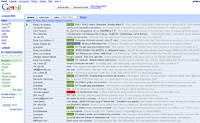
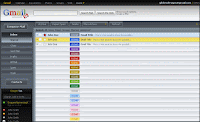
<--Before .......... After-->
The CSS is file is overwritten on your pc, so it has a ZERO EFFECT on the performance of your Gmail account and its FREE! Sphere: Related Content



Freaking wicked!!!
Yup, I'm absolutely loving it!
@nayana - I read the comment before u deleted it, so I know that u love the skin too. Enjoy it dude!
Welcome to my blog btw, check back often, cos I'm hoping to get more involved in tweaking so expect a few more articles with easy 1-2-3 type "fixes"!
so i can't use the gmail skin without firefox!??!
are you picking on me...
Yeah, the skin only works in Firefox, sorry!
Dude ... wow ... Saw this in my feedreader when you posted it, but only now have I actually decided to give it a go.
Excellent find! Now if only Gmail would release a desktop app - something to compete with Outlook and Thunderbird. That would own...
~ Wogan
The is a global mobilization to have everything hosted and Google has been at the forefront of this, so a desktop app for mail by Google is VERY unlikely!
http://www.naverniouk.com/design/gmail/gmail.css
does not work for me I just see script :(
@Emi - You need to install the plugin called Stylish for your firefox browser.
Then open the link that shows the script and click on the little icon on the bottom right corner of the screen.
I just tested it again and it works :)
Wow, I know nothing about CSS or what it takes to make a skin, but I just tried your skin and it's very cool!
Nice job!
I just opened the link and got a page of code but I don't see where to click "add to stylish". Please help this looks like it would be awesome!!!
@anonymous - You need to install the Stylish plugin for Firefox first. You can download it at the Stylish Plugin page here.
http://www.globexdesigns.com/gmail/gmail.css
Link broken :/